Smarter Screenshot Management
Automatically organize your growing collection of screenshots. A new management app that lets you keep only the important images with intuitive controls.


Automatically organize your growing collection of screenshots. A new management app that lets you keep only the important images with intuitive controls.


Just open the app to automatically sync screenshots from your camera roll and group related images together.
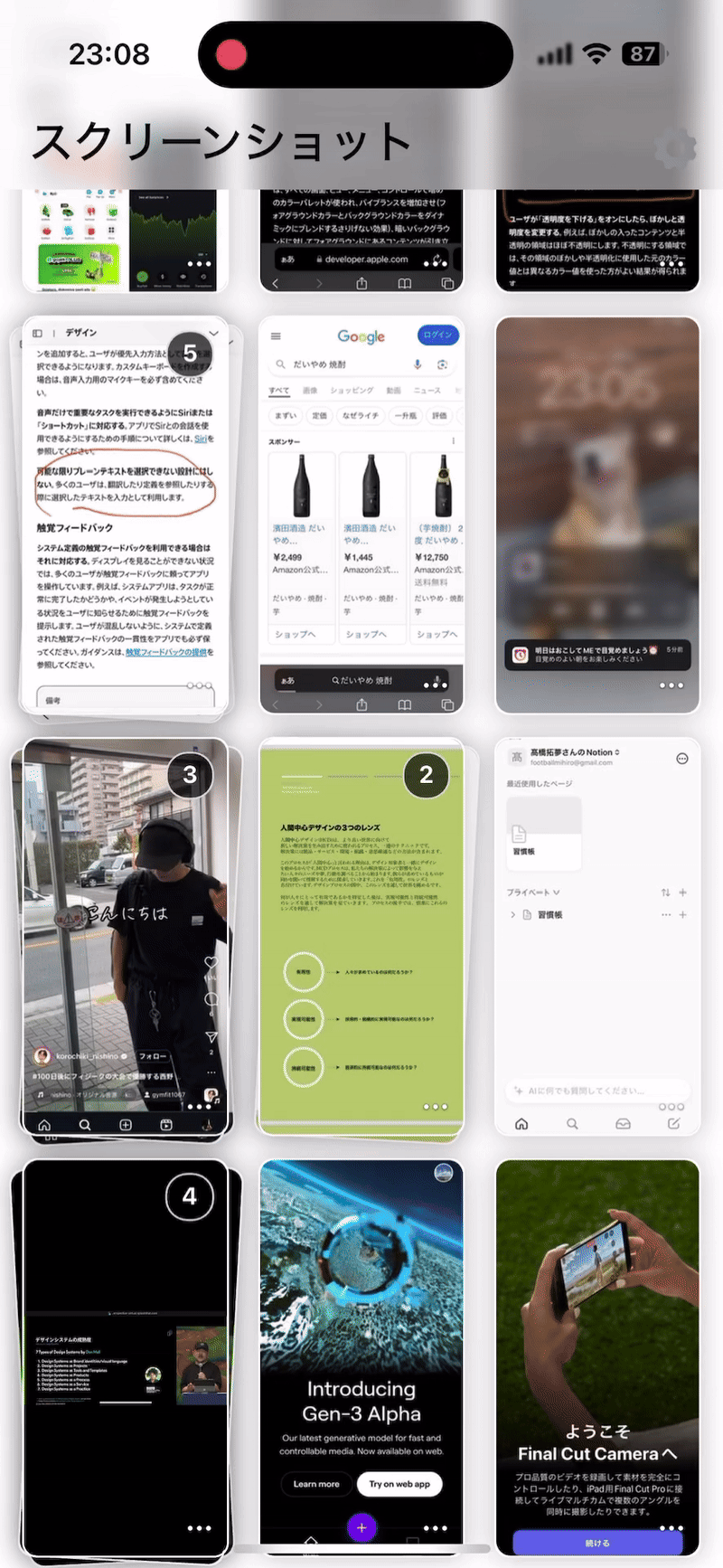
Simply drag unwanted images to the trash. A surprisingly satisfying deletion experience.
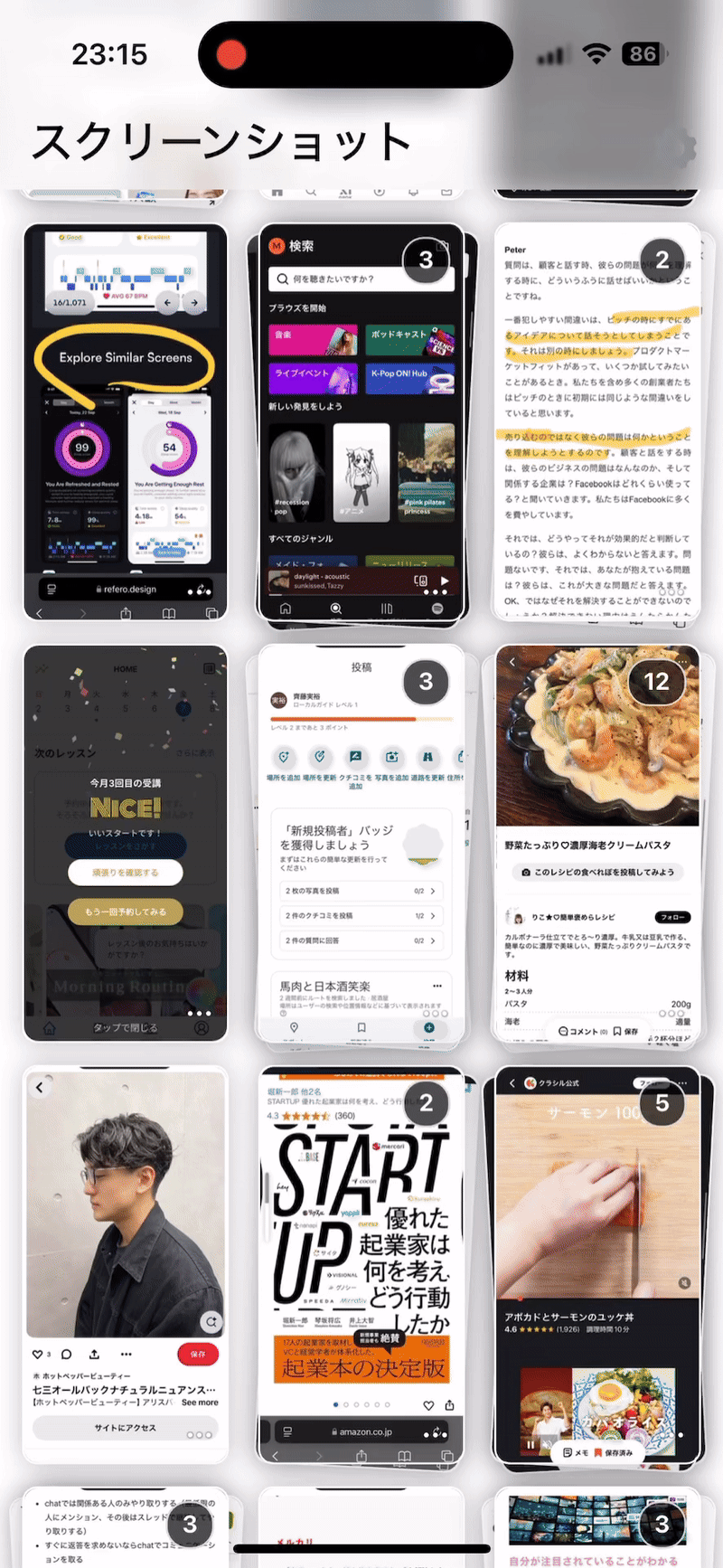
All processing happens on your device. Keep your important information secure.
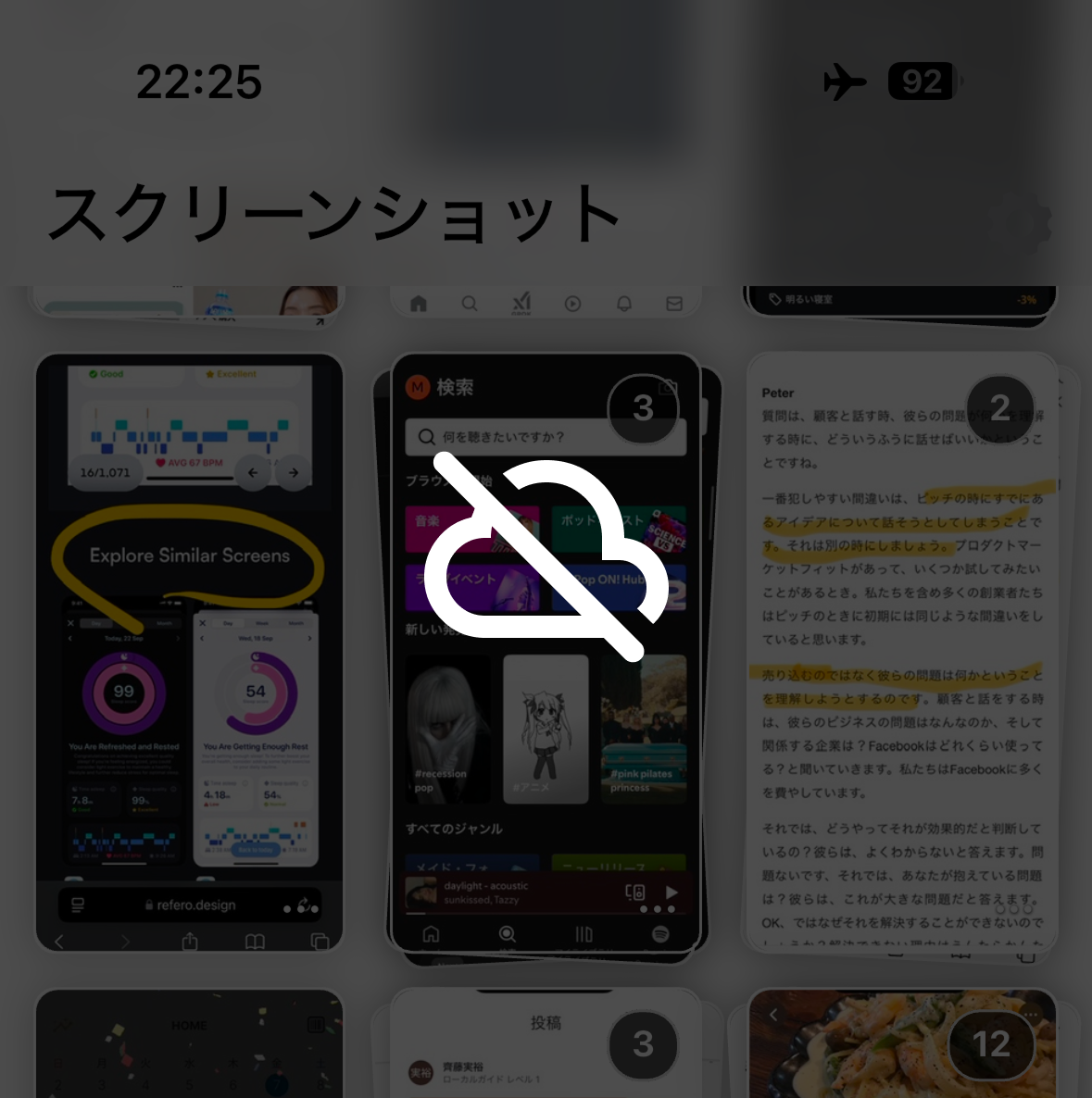
➢ Camera roll overflowing with screenshots, making organization difficult
➢ Can't remember where important images are stored
➢ Hard to manage alongside important photos
➢ Organization is tedious, making you avoid taking screenshots

Just open Picmemo and you're ready to go. No special setup required.
Automatically detects new screenshots and groups related images together.
Simply stack your favorite images or groups to combine them. Organize important information compactly.
Just drag unwanted images or groups to the trash. A simple swipe is all it takes to organize.